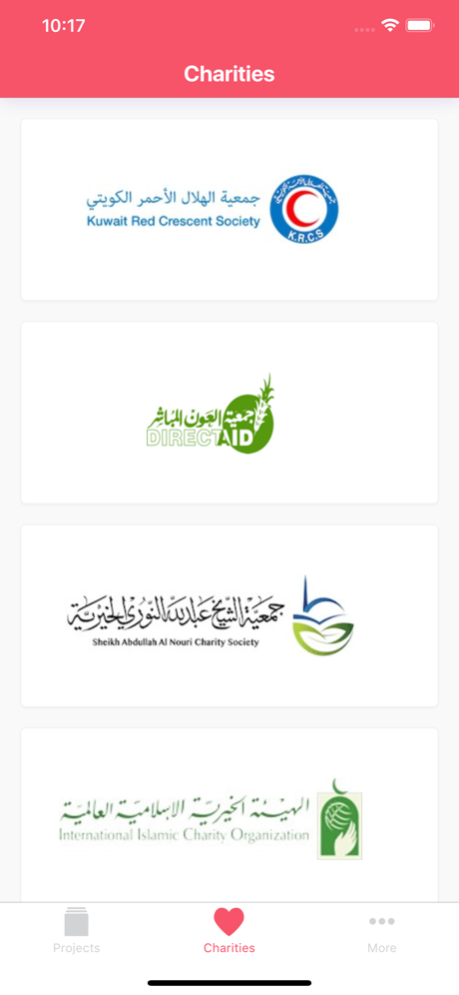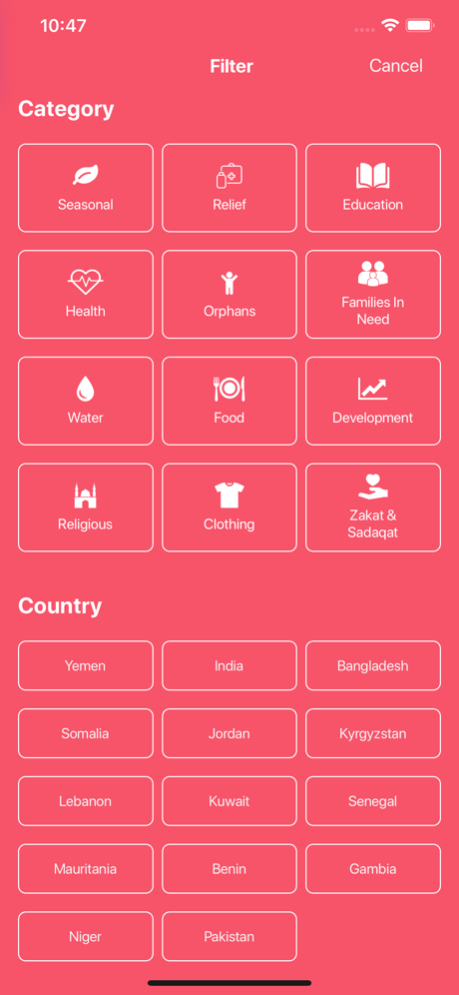Give KW 1.0.16
Continue to app
Free Version
Publisher Description
Give is a non-profit company which aims to encourage charitable giving. Give's platform connects donors with registered charities in Kuwait. Our mission is to provide donors with more choice, convenience and transparency. No matter how small the contribution, we can make a big impact on someone's life!
Why Donate on Give?
- Credibility: all charities on the platform are registered
- Transparency: 100% of the donation amount goes to the charities
- Discovery: discover what projects are offered by several charities in one place
- Convenience: it's easy to find projects using our filters and clear interface
- Choice: compare projects from different charities
- Content: clear information about projects
جف شركة غير ربحية و هدفنا تشجيع العطاء
منصتنا تربط المتبرعين مع الجمعيات الخيرية المرخصة في الكويت. مهمتنا توفير المزيد من الخيارات و الراحة و الشفافية للمتبرعين
لماذا تتبرع عبر تطبيقنا؟
مصداقية: جميع الجمعيات الخيرية مسجلة
شفافية: 100% من قيمة التبرع تذهب للجمعيات
اكتشاف: اكتشف ما هي المشاريع الخيرية المتاحة من العديد من الجمعيات في مكان واحد
سهل الاستخدام: من السهل البحث عن المشاريع باستخدام أداة التصفية و من خلال واجهة واضحة
خيار: قارن بين المشاريع من جمعيات مختلفة واختر من بينهم
محتوى مناسب: معلومات واضحة عن المشاريع
Mar 25, 2024
Version 1.0.16
Fix the header of iPhone 15
About Give KW
Give KW is a free app for iOS published in the Food & Drink list of apps, part of Home & Hobby.
The company that develops Give KW is GIVE FOR WEBSITE DESIGN AND MANAGEMENT. The latest version released by its developer is 1.0.16.
To install Give KW on your iOS device, just click the green Continue To App button above to start the installation process. The app is listed on our website since 2024-03-25 and was downloaded 2 times. We have already checked if the download link is safe, however for your own protection we recommend that you scan the downloaded app with your antivirus. Your antivirus may detect the Give KW as malware if the download link is broken.
How to install Give KW on your iOS device:
- Click on the Continue To App button on our website. This will redirect you to the App Store.
- Once the Give KW is shown in the iTunes listing of your iOS device, you can start its download and installation. Tap on the GET button to the right of the app to start downloading it.
- If you are not logged-in the iOS appstore app, you'll be prompted for your your Apple ID and/or password.
- After Give KW is downloaded, you'll see an INSTALL button to the right. Tap on it to start the actual installation of the iOS app.
- Once installation is finished you can tap on the OPEN button to start it. Its icon will also be added to your device home screen.